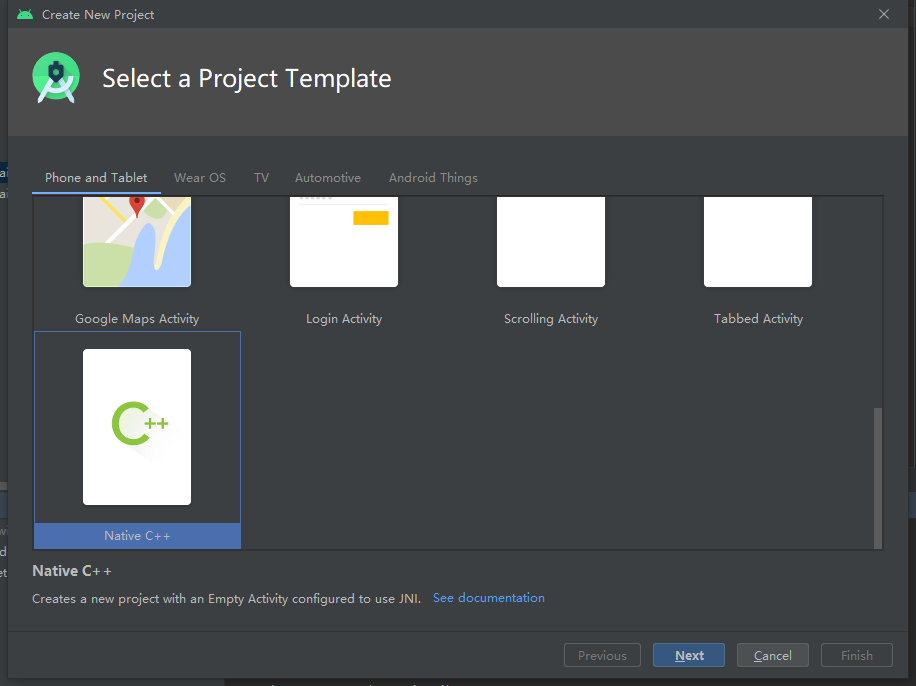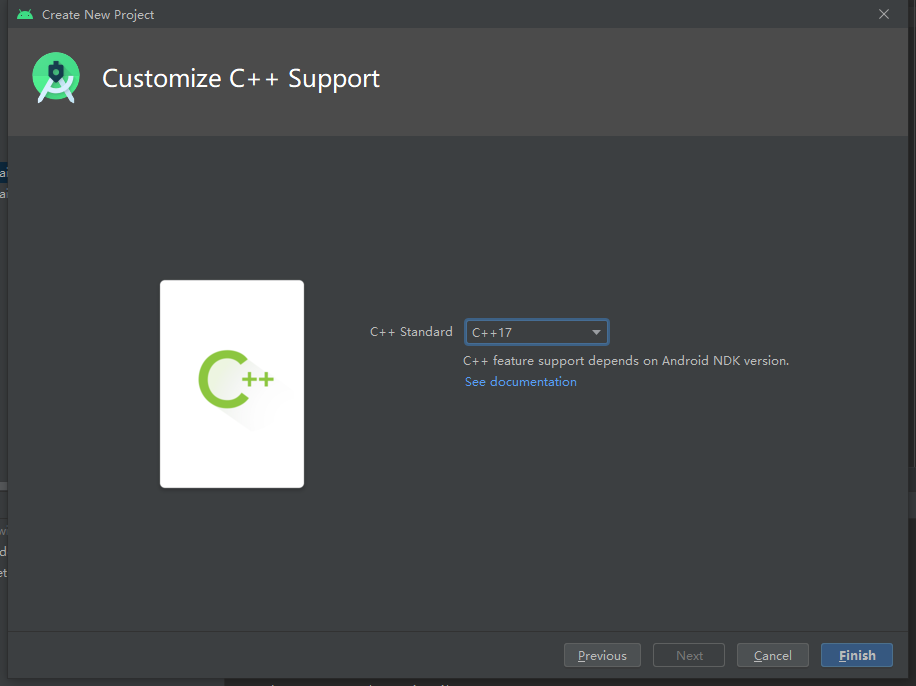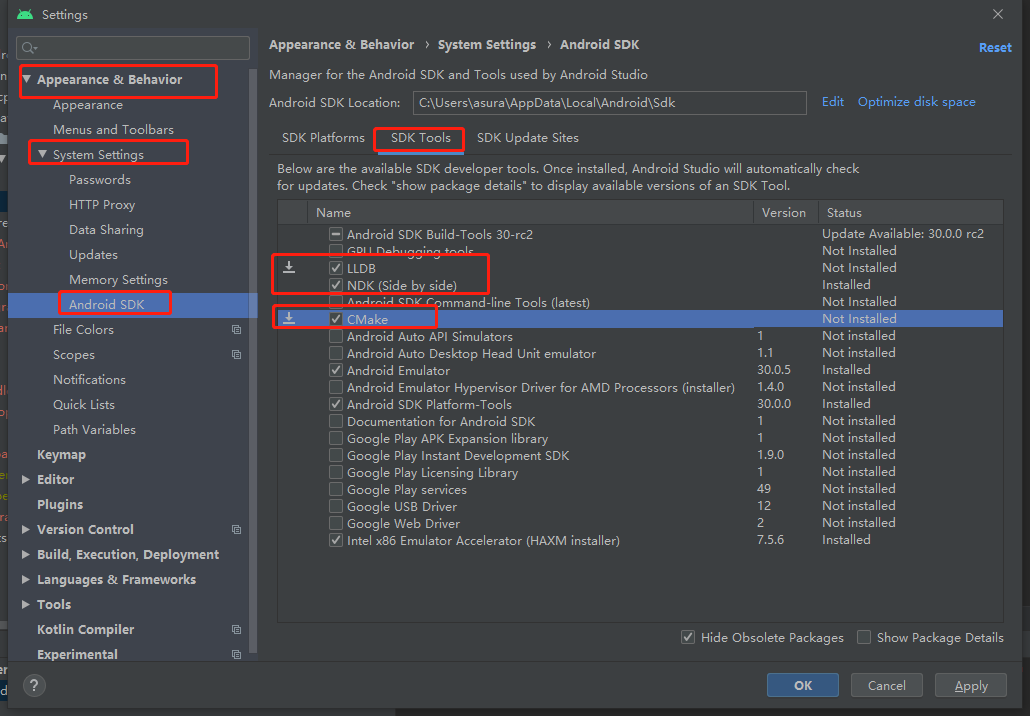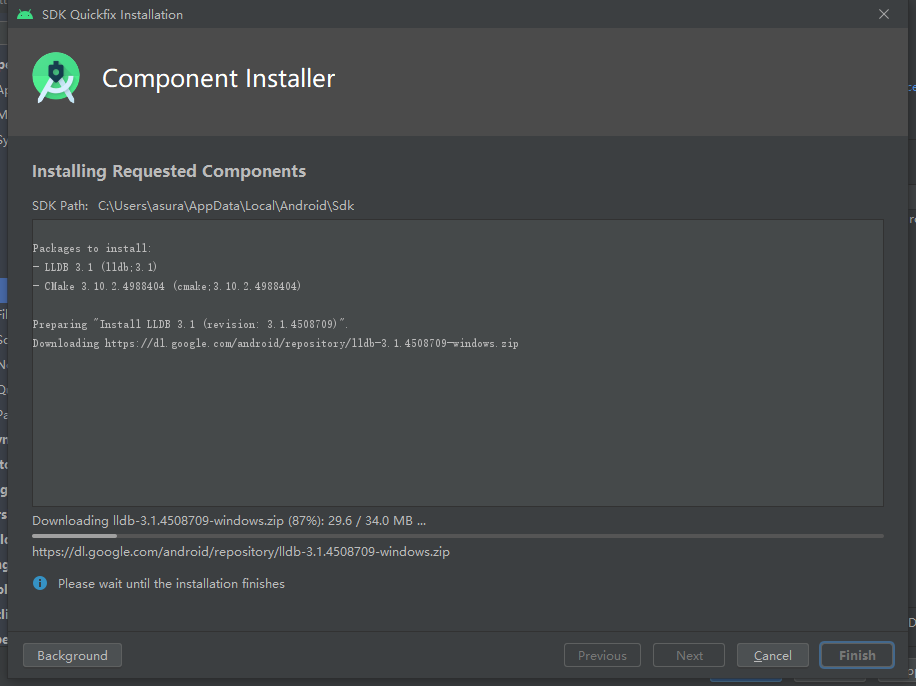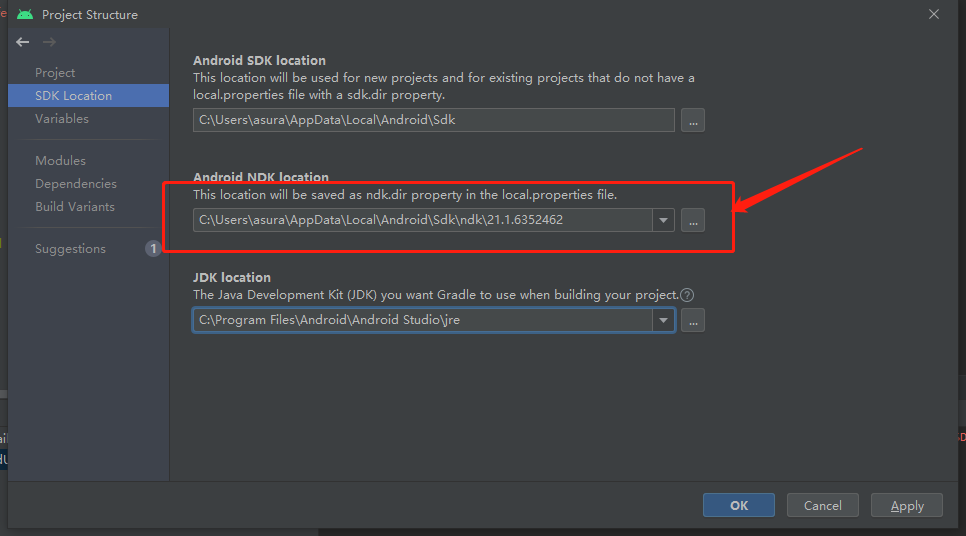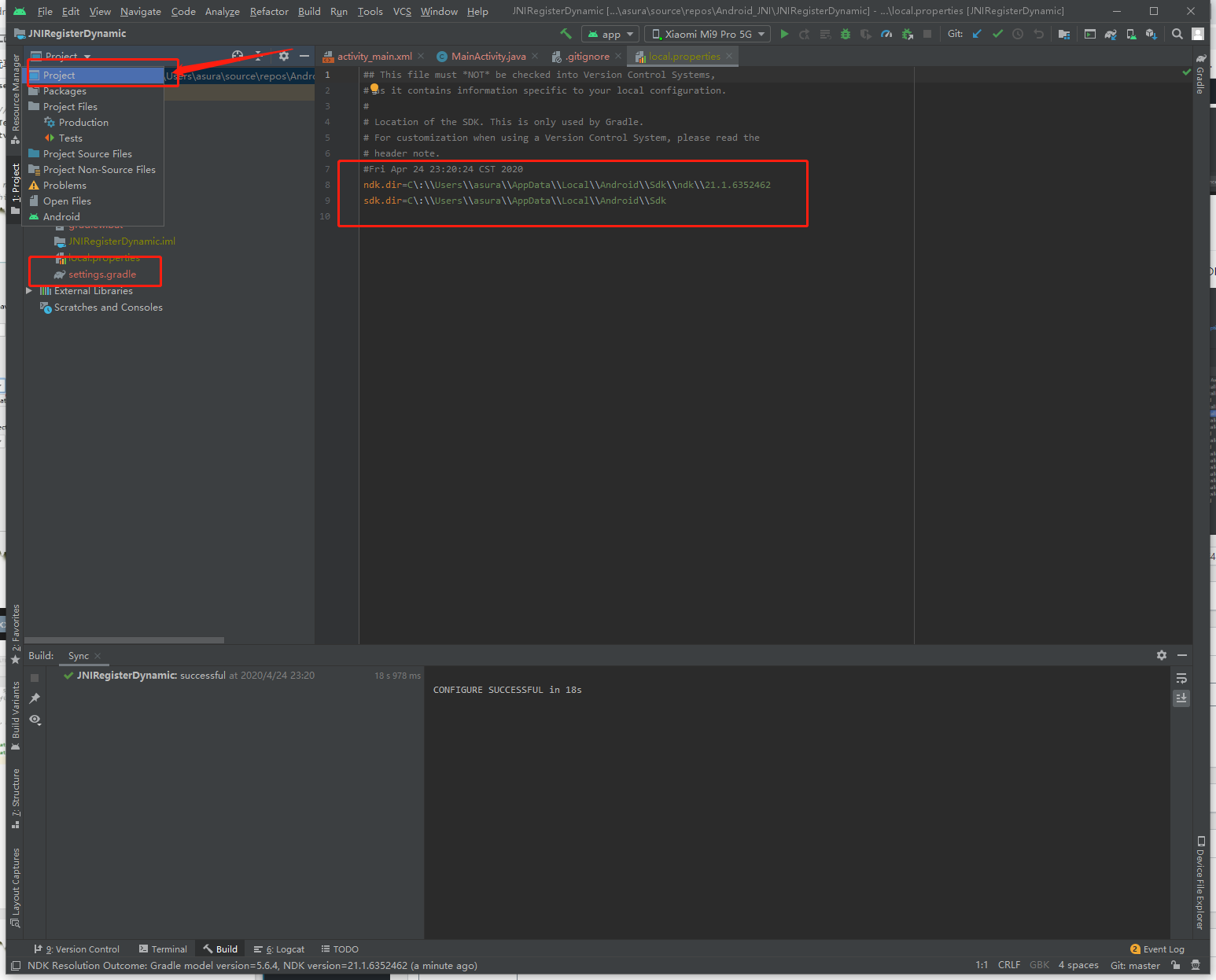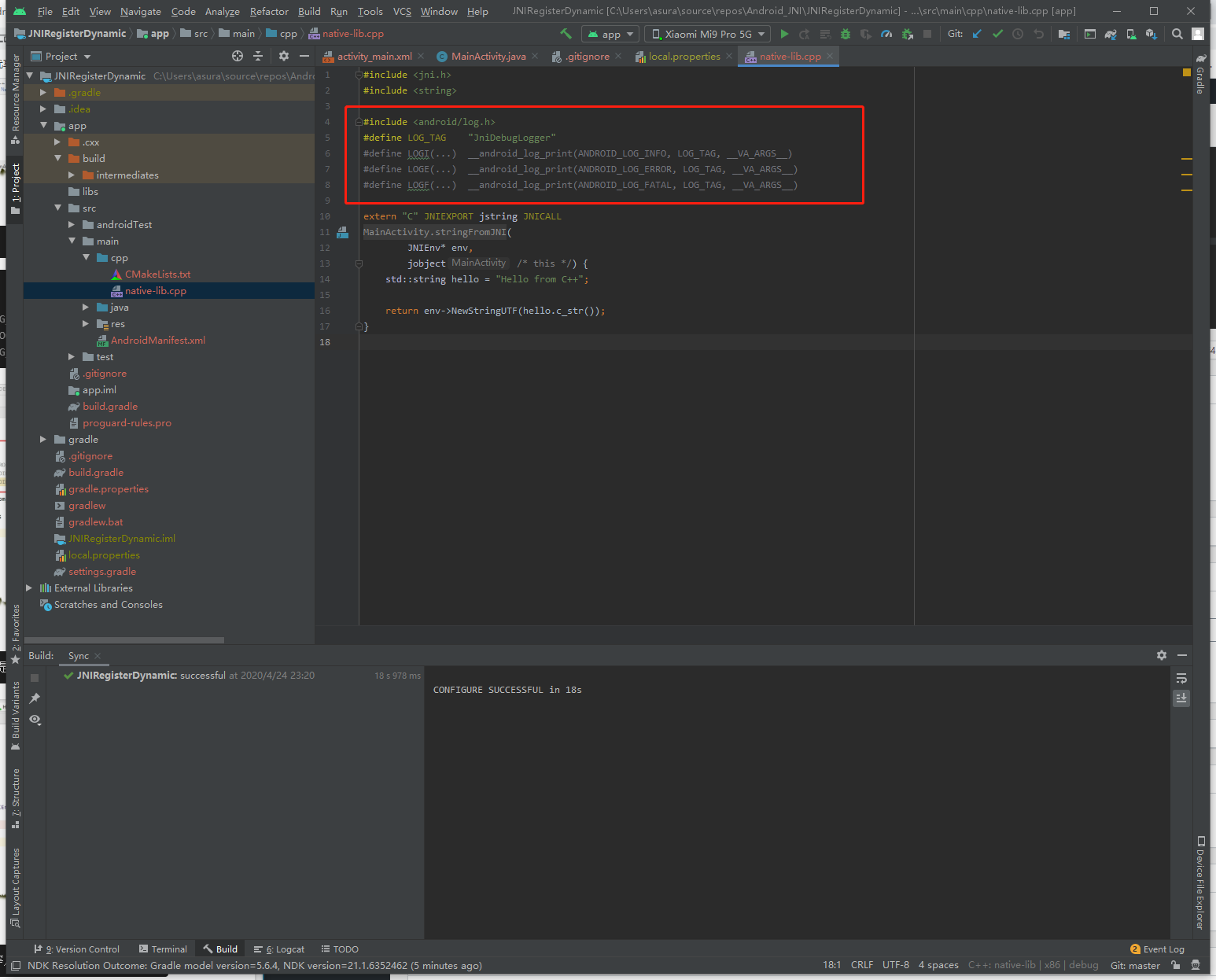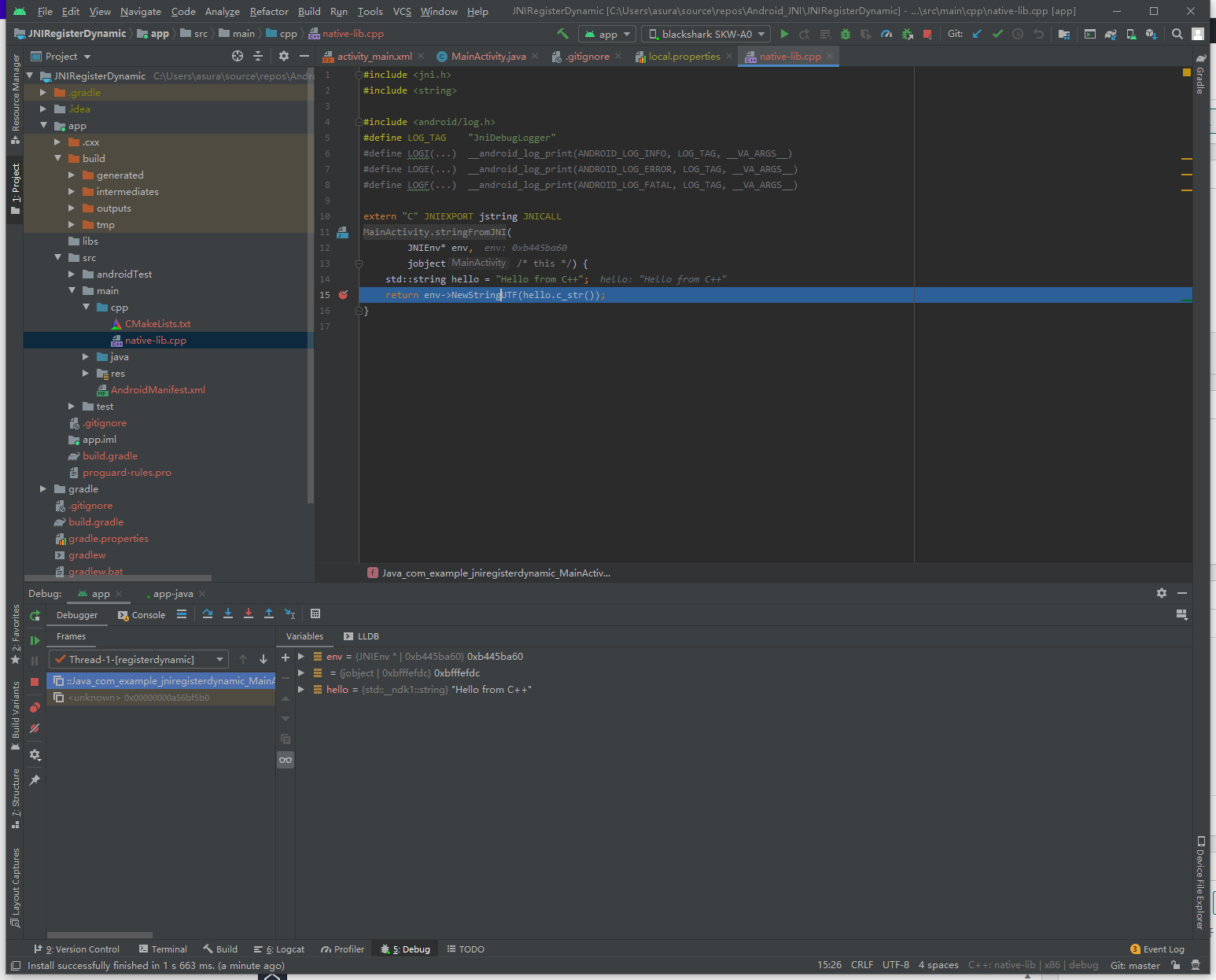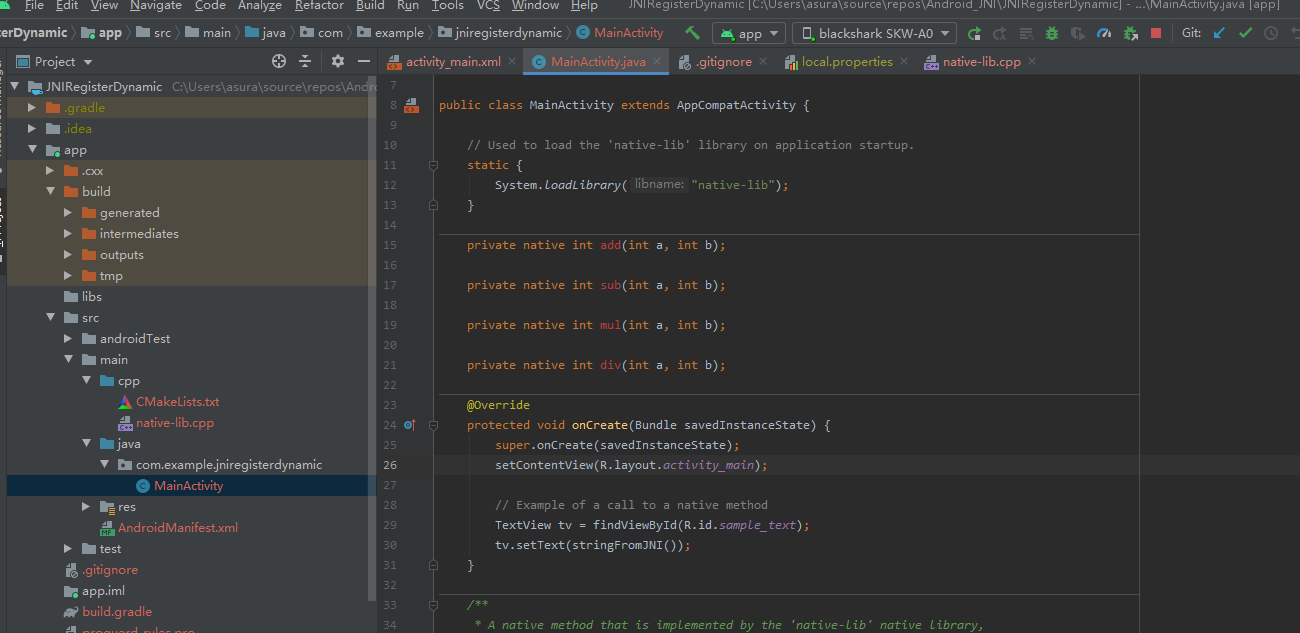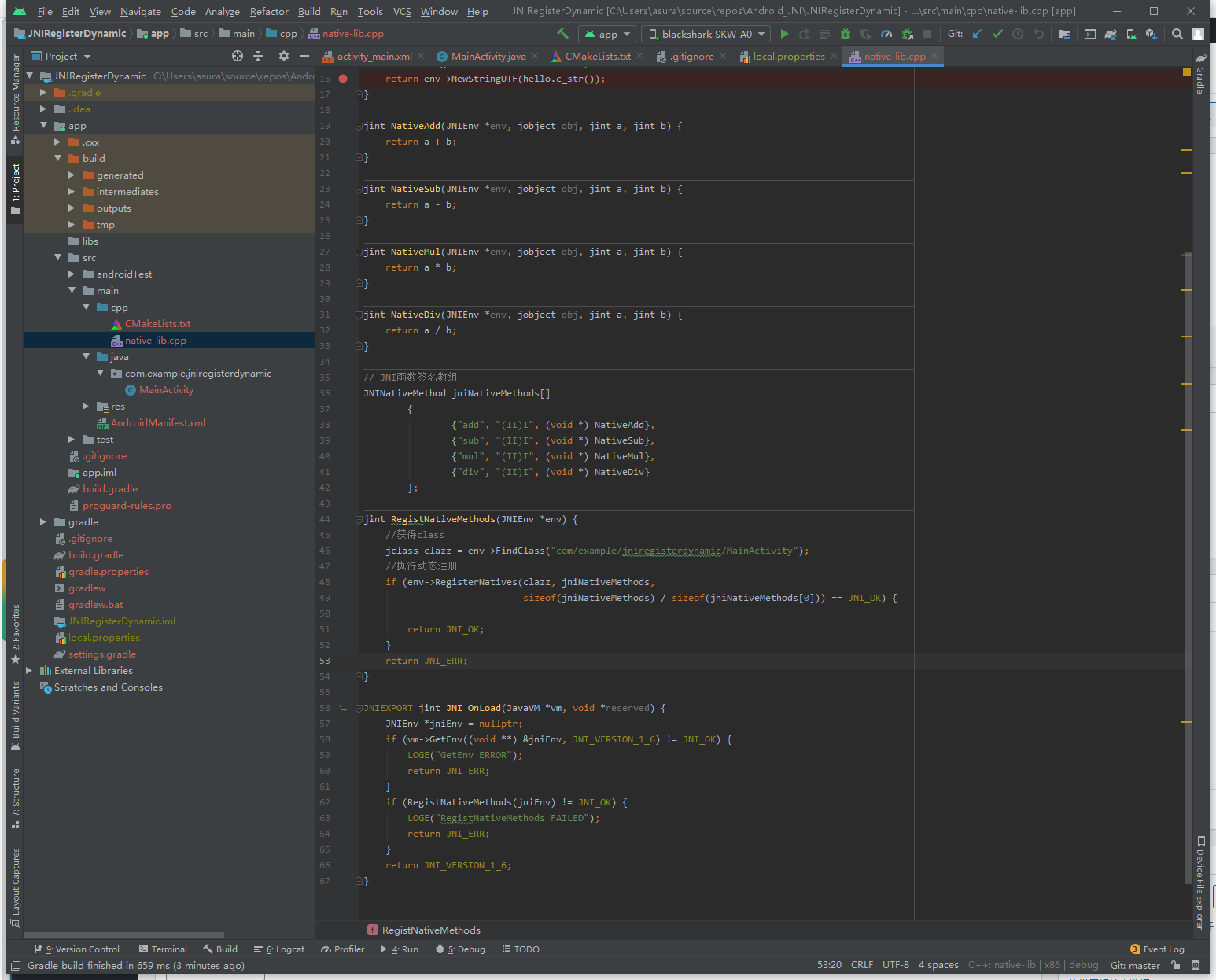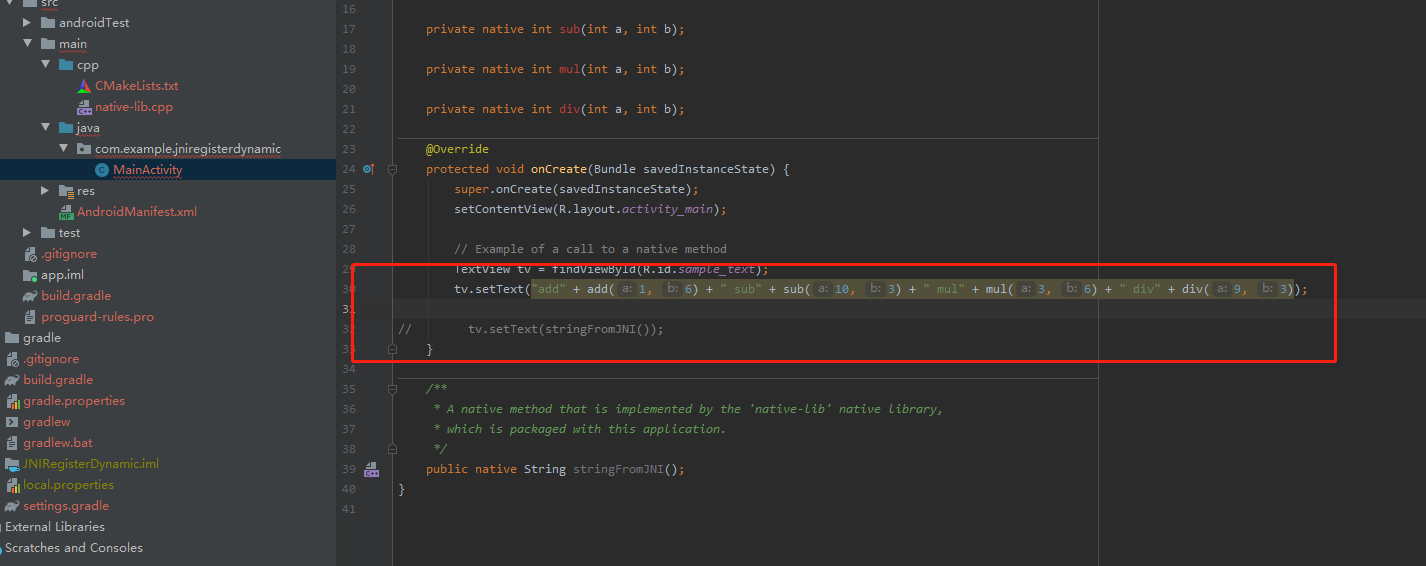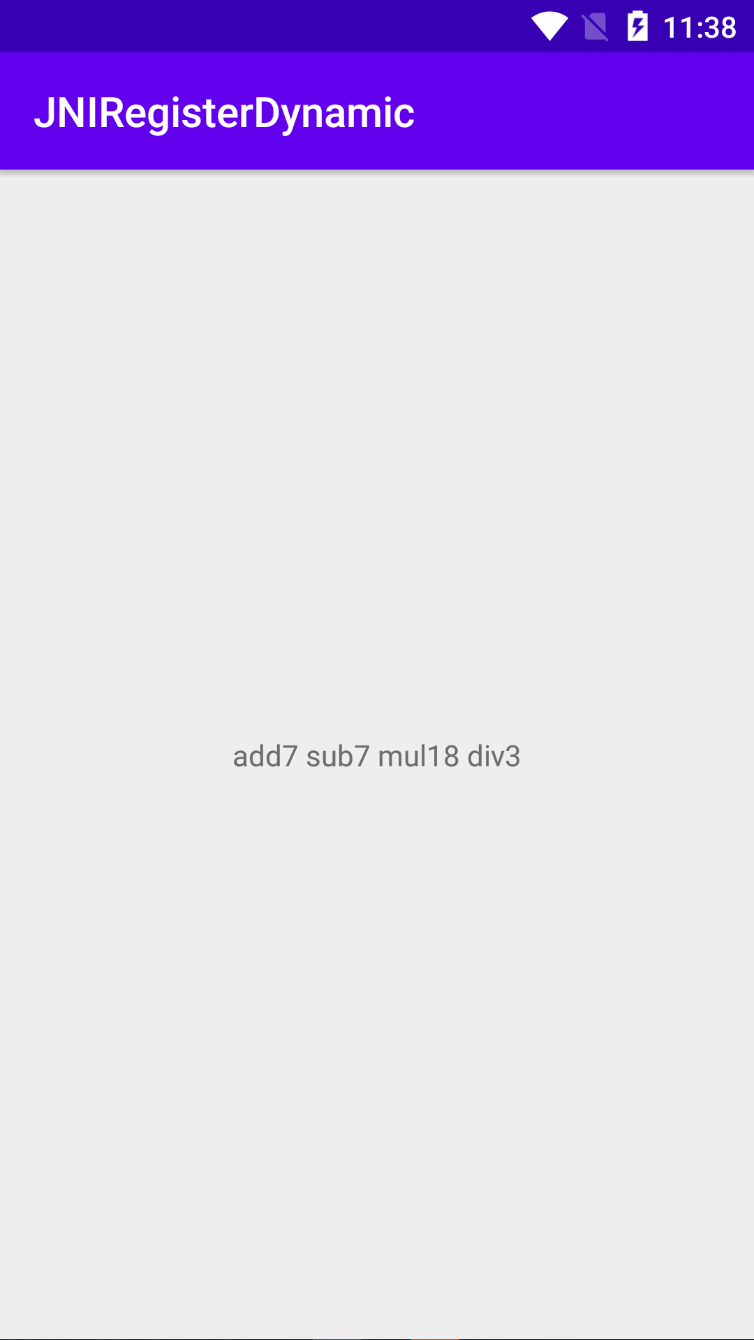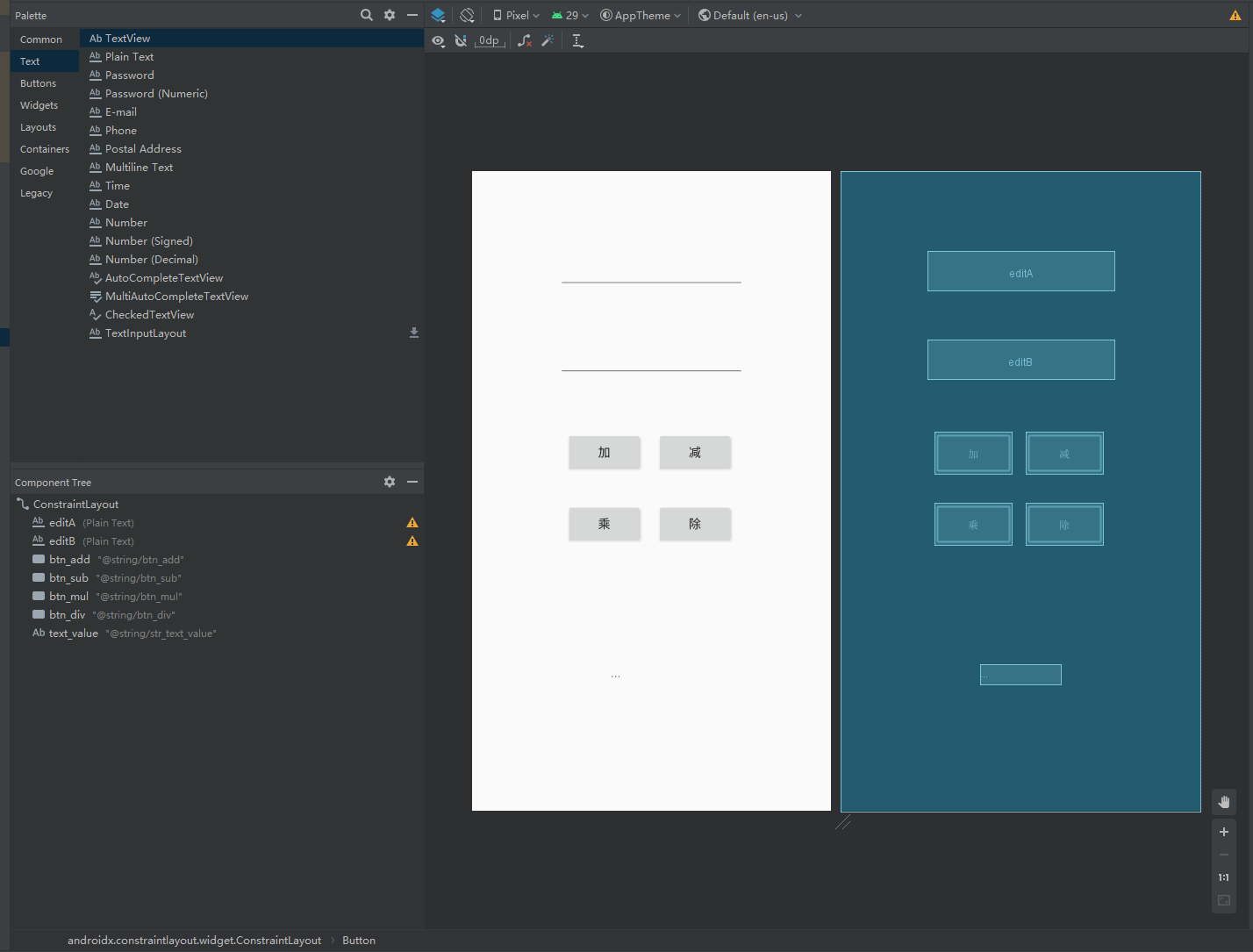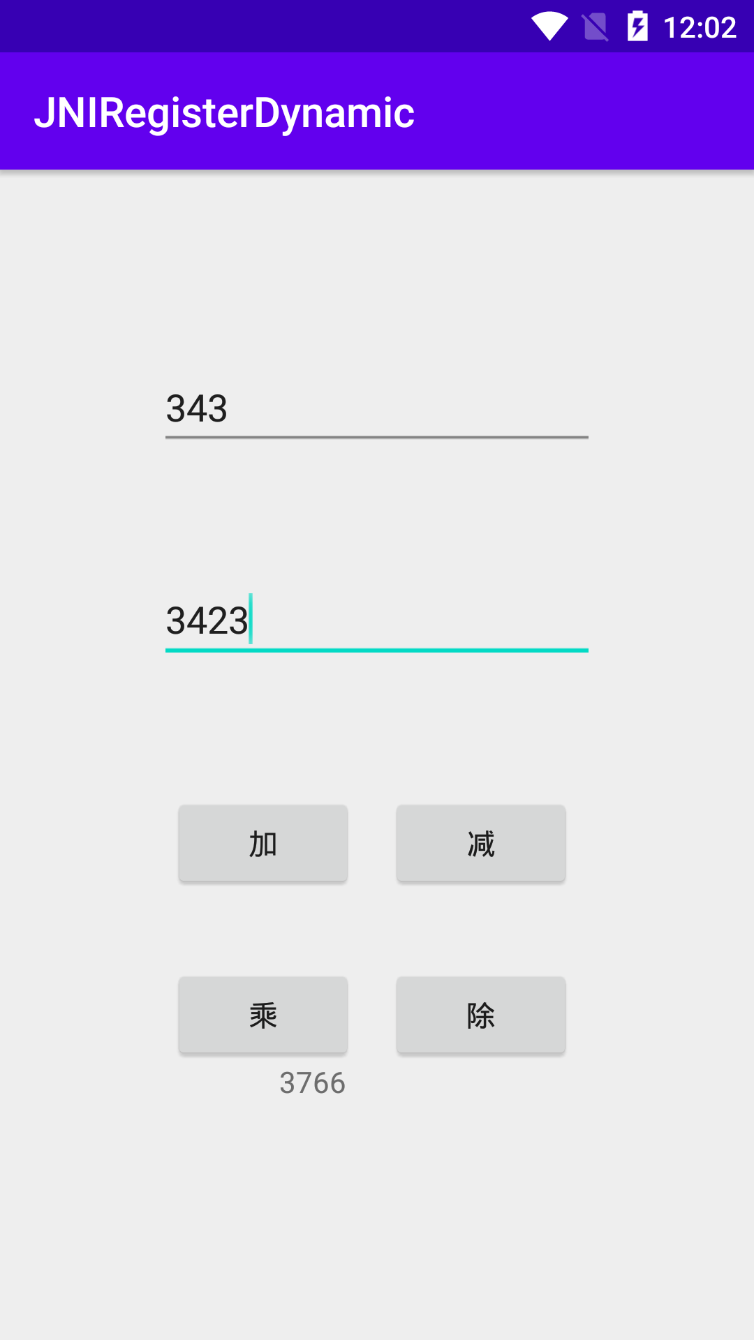Android逆向 Android Studio JNI 快速构建项目+动态注册+简易计算器
本文转发语NCK大佬的博客,并且自己跟着做了一遍 有一点点不同 大致上是大佬的文章:
https://www.cnblogs.com/fuhua/p/12725771.html
前面几篇文章演示的是比较原始的创建JNI项目的方法,旨在了解JNI项目构建原理!
但是构建项目效率很低,开发,调试都存在很大的效率低下问题。
本篇文章将演示利用Android Studio快速构建JNI项目。本篇文章要点
- 利用Android Studio快速构建JNI项目
- 添加日志打印
- Android Studio调试C/C++代码
- JNI动态注册
- 简易计算器实现。
1. 新建项目
打开Android Studio新建Project,选中Native c++选项,此选项可以帮助开发人员快速创建JNI项目,免去手动配置等麻烦问题。
项目取名为JNIRegisterDynamic,点击Next
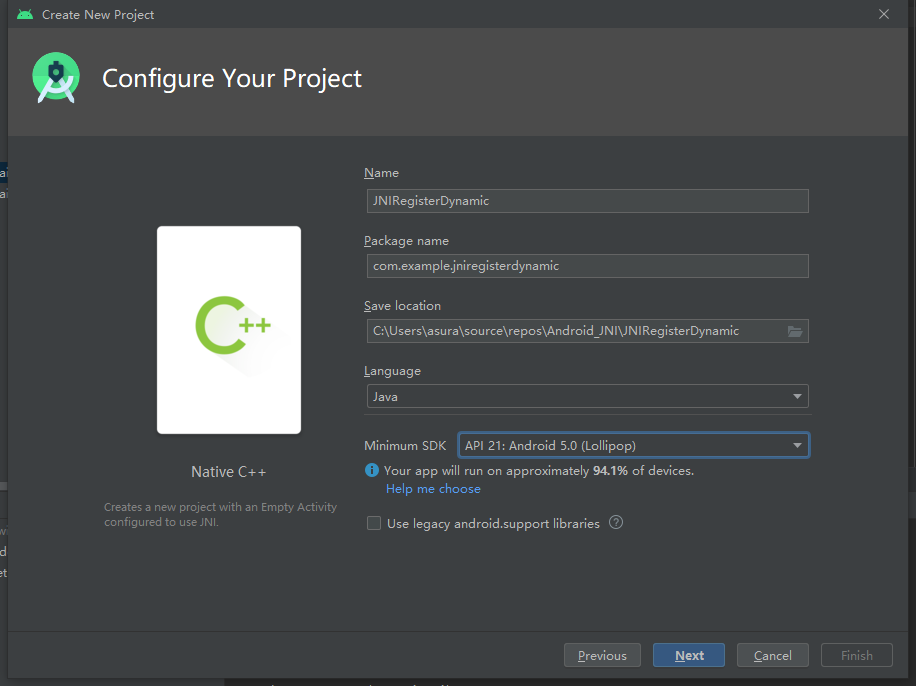
2. 安装NDK开发组件
File->Settings->Android SDK->SDK Tools选项下,安装LLDB,NDK,CMake
等待安装完毕
File->Project Structure->SDK Location->Android NDK Location ,选择Default xxxx选项,从而配置完成NDK
为了验证上一步是否配置成功,需要来到local.properties,如果同时出现ndk.dir=xxx sdk.dir=xxx 证明配置成功
此时如果我们对native-lib.cpp进行编辑,可以看到出现了智能提示。就代表我们的环境配置没有问题了。
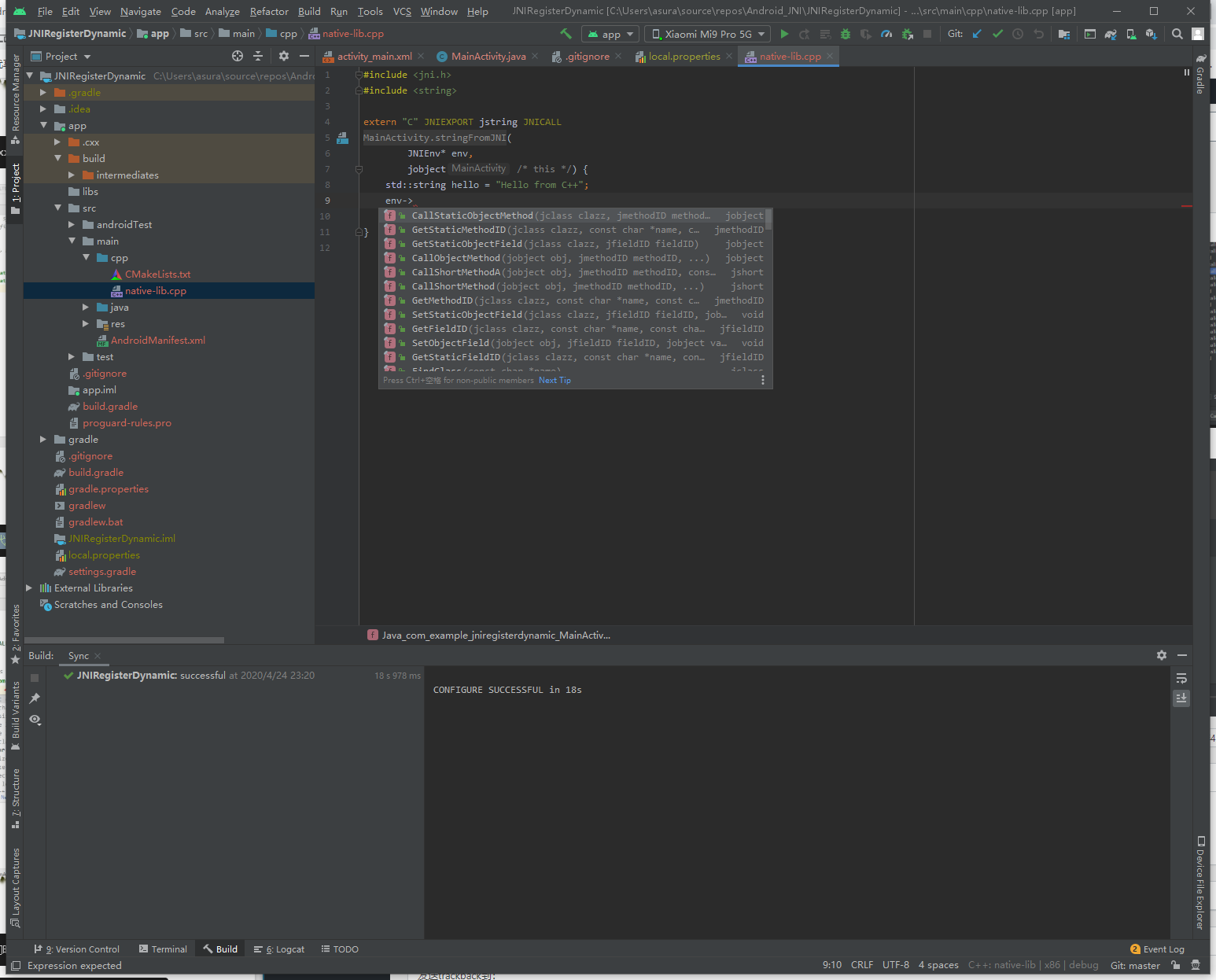
3. 添加日志打印
接下来我们添加日志打印输出,将下面代码添加到cpp文件头部,使用的时候直接调用就行,比如:LOGI("我是输出的日志信息");
#include <android/log.h>
#define LOG_TAG "JniDebugLogger"
#define LOGI(...) __android_log_print(ANDROID_LOG_INFO, LOG_TAG, __VA_ARGS__)
#define LOGE(...) __android_log_print(ANDROID_LOG_ERROR, LOG_TAG, __VA_ARGS__)
#define LOGF(...) __android_log_print(ANDROID_LOG_FATAL, LOG_TAG, __VA_ARGS__)
接下来我们在C/C++代码下断点,并点击Debug图标。看是否能正确断下
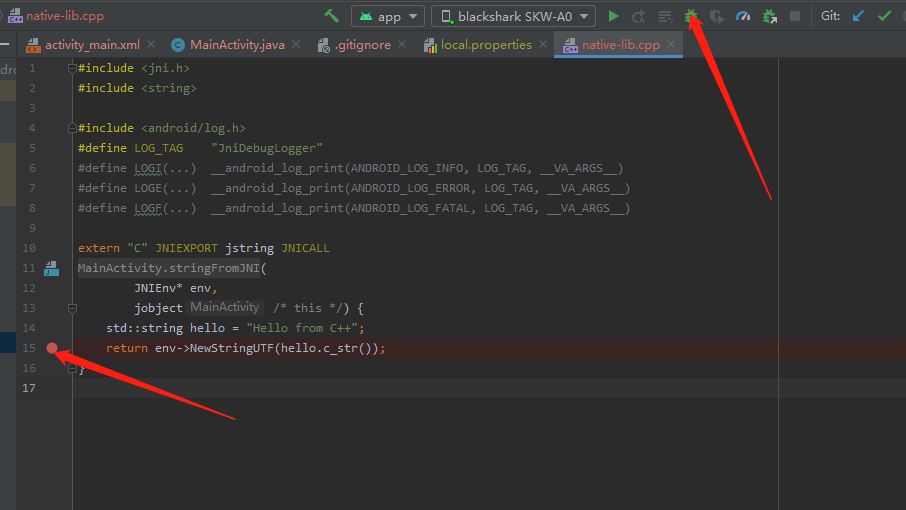
注意,当出现如下界面时,千万别点击,只需要什么都不做,等几秒钟,断点断下就行
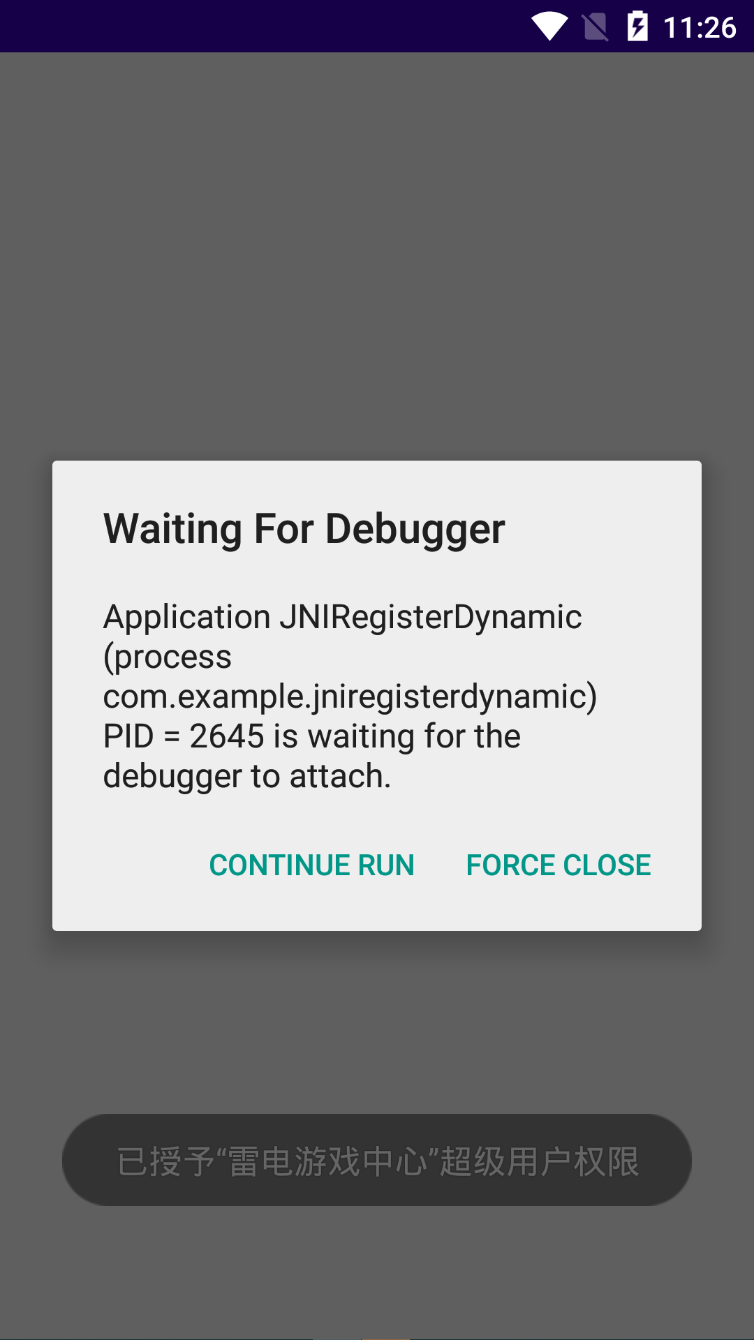
JNI动态注册和简易计算器实现
接下来我们在MainActivity中定义4个Native方法,分别为 add(+) sub(-) mul(*) div(/)
private native int add(int a, int b);
private native int sub(int a, int b);
private native int mul(int a, int b);
private native int div(int a, int b);
在native-lib.cpp里实现MainActivity的方法,native-lib.cpp源码如下
#include <jni.h>
#include <string>
#include <android/log.h>
#define LOG_TAG "JniDebugLogger"
#define LOGI(...) __android_log_print(ANDROID_LOG_INFO, LOG_TAG, __VA_ARGS__)
#define LOGE(...) __android_log_print(ANDROID_LOG_ERROR, LOG_TAG, __VA_ARGS__)
#define LOGF(...) __android_log_print(ANDROID_LOG_FATAL, LOG_TAG, __VA_ARGS__)
extern "C" JNIEXPORT jstring JNICALL
Java_com_example_jniregisterdynamic_MainActivity_stringFromJNI(
JNIEnv *env,
jobject /* this */) {
std::string hello = "Hello from C++";
return env->NewStringUTF(hello.c_str());
}
jint NativeAdd(JNIEnv *env, jobject obj, jint a, jint b) {
return a + b;
}
jint NativeSub(JNIEnv *env, jobject obj, jint a, jint b) {
return a - b;
}
jint NativeMul(JNIEnv *env, jobject obj, jint a, jint b) {
return a * b;
}
jint NativeDiv(JNIEnv *env, jobject obj, jint a, jint b) {
return a / b;
}
// JNI函数签名数组
JNINativeMethod jniNativeMethods[]
{
{"add", "(II)I", (void *) NativeAdd},
{"sub", "(II)I", (void *) NativeSub},
{"mul", "(II)I", (void *) NativeMul},
{"div", "(II)I", (void *) NativeDiv}
};
jint RegistNativeMethods(JNIEnv *env) {
//获得class
jclass clazz = env->FindClass("com/example/jniregisterdynamic/MainActivity");
//执行动态注册
if (env->RegisterNatives(clazz, jniNativeMethods,
sizeof(jniNativeMethods) / sizeof(jniNativeMethods[0])) == JNI_OK) {
return JNI_OK;
}
return JNI_ERR;
}
JNIEXPORT jint JNI_OnLoad(JavaVM *vm, void *reserved) {
JNIEnv *jniEnv = nullptr;
if (vm->GetEnv((void **) &jniEnv, JNI_VERSION_1_6) != JNI_OK) {
LOGE("GetEnv ERROR");
return JNI_ERR;
}
if (RegistNativeMethods(jniEnv) != JNI_OK) {
LOGE("RegistNativeMethods FAILED");
return JNI_ERR;
}
return JNI_VERSION_1_6;
}
在MainActivity里添加测试代码,运行测试
tv.setText("add" + add(1, 6) + " sub" + sub(10, 3) + " mul" + mul(3, 6) + " div" + div(9, 3));
运行测试Native层没有问题,接下来添加Java层代码并在界面增加控件,实现简单的计算器。MainActivity代码如下
package com.example.jniregisterdynamic;
import androidx.appcompat.app.AppCompatActivity;
import android.os.Bundle;
import android.view.View;
import android.widget.Button;
import android.widget.EditText;
import android.widget.TextView;
public class MainActivity extends AppCompatActivity {
// Used to load the "native-lib" library on application startup.
static {
System.loadLibrary("native-lib");
}
private native int add(int a, int b);
private native int sub(int a, int b);
private native int mul(int a, int b);
private native int div(int a, int b);
@Override
protected void onCreate(Bundle savedInstanceState) {
super.onCreate(savedInstanceState);
setContentView(R.layout.activity_main);
// Example of a call to a native method
// TextView tv = findViewById(R.id.sample_text);
// tv.setText("add" + add(1, 6) + " sub" + sub(10, 3) + " mul" + mul(3, 6) + " div" + div(9, 3));
// tv.setText(stringFromJNI());
Button btn_add = (Button) findViewById(R.id.btn_add);
Button btn_sub = (Button) findViewById(R.id.btn_sub);
Button btn_mul = (Button) findViewById(R.id.btn_mul);
Button btn_div = (Button) findViewById(R.id.btn_div);
View.OnClickListener ocl = new View.OnClickListener() {
@Override
public void onClick(View v) {
EditText editA = (EditText) findViewById(R.id.editA);
int nA = Integer.parseInt(editA.getText().toString());
EditText editB = (EditText) findViewById(R.id.editB);
int nB = Integer.parseInt(editB.getText().toString());
TextView tv = findViewById(R.id.text_value);
switch (v.getId()) {
case R.id.btn_add:
tv.setText("" + add(nA, nB));
break;
case R.id.btn_sub:
tv.setText("" + sub(nA, nB));
break;
case R.id.btn_mul:
tv.setText("" + mul(nA, nB));
break;
case R.id.btn_div:
tv.setText("" + div(nA, nB));
break;
}
}
};
btn_add.setOnClickListener(ocl);
btn_sub.setOnClickListener(ocl);
btn_mul.setOnClickListener(ocl);
btn_div.setOnClickListener(ocl);
}
/**
* A native method that is implemented by the "native-lib" native library,
* which is packaged with this application.
*/
public native String stringFromJNI();
}
activity_main.xml代码如下
<?xml version="1.0" encoding="utf-8"?>
<androidx.constraintlayout.widget.ConstraintLayout xmlns:android="http://schemas.android.com/apk/res/android"
xmlns:app="http://schemas.android.com/apk/res-auto"
xmlns:tools="http://schemas.android.com/tools"
android:layout_width="match_parent"
android:layout_height="match_parent"
tools:context=".MainActivity">
<EditText
android:id="@+id/editA"
android:layout_width="wrap_content"
android:layout_height="wrap_content"
android:layout_marginTop="91dp"
android:ems="10"
android:inputType="textPersonName"
app:layout_constraintEnd_toEndOf="parent"
app:layout_constraintStart_toStartOf="parent"
app:layout_constraintTop_toTopOf="parent" />
<EditText
android:id="@+id/editB"
android:layout_width="wrap_content"
android:layout_height="wrap_content"
android:layout_marginTop="56dp"
android:ems="10"
android:inputType="textPersonName"
app:layout_constraintStart_toStartOf="@+id/editA"
app:layout_constraintTop_toBottomOf="@+id/editA" />
<Button
android:id="@+id/btn_add"
android:layout_width="wrap_content"
android:layout_height="wrap_content"
android:layout_marginEnd="16dp"
android:text="@string/btn_add"
app:layout_constraintBaseline_toBaselineOf="@+id/btn_sub"
app:layout_constraintEnd_toStartOf="@+id/btn_sub"
app:layout_constraintHorizontal_chainStyle="packed"
app:layout_constraintStart_toStartOf="parent" />
<Button
android:id="@+id/btn_sub"
android:layout_width="wrap_content"
android:layout_height="wrap_content"
android:layout_marginTop="60dp"
android:layout_marginEnd="5dp"
android:text="@string/btn_sub"
app:layout_constraintEnd_toEndOf="parent"
app:layout_constraintStart_toEndOf="@+id/btn_add"
app:layout_constraintTop_toBottomOf="@+id/editB" />
<Button
android:id="@+id/btn_mul"
android:layout_width="wrap_content"
android:layout_height="wrap_content"
android:layout_marginEnd="16dp"
android:text="@string/btn_mul"
app:layout_constraintBaseline_toBaselineOf="@+id/btn_div"
app:layout_constraintEnd_toStartOf="@+id/btn_div"
app:layout_constraintHorizontal_chainStyle="packed"
app:layout_constraintStart_toStartOf="parent" />
<Button
android:id="@+id/btn_div"
android:layout_width="wrap_content"
android:layout_height="wrap_content"
android:layout_marginTop="34dp"
android:layout_marginEnd="5dp"
android:text="@string/btn_div"
app:layout_constraintEnd_toEndOf="parent"
app:layout_constraintStart_toEndOf="@+id/btn_mul"
app:layout_constraintTop_toBottomOf="@+id/btn_sub" />
<TextView
android:id="@+id/text_value"
android:layout_width="92dp"
android:layout_height="23dp"
android:text="@string/str_text_value"
app:layout_constraintBottom_toBottomOf="parent"
app:layout_constraintHorizontal_bias="0.498"
app:layout_constraintLeft_toLeftOf="parent"
app:layout_constraintRight_toRightOf="parent"
app:layout_constraintTop_toTopOf="parent"
app:layout_constraintVertical_bias="0.795" />
</androidx.constraintlayout.widget.ConstraintLayout>
源代码:
https://github.com/luodaoyi/Android_JNI/tree/master/04_JNI_register_dynamic