官方教程有问题
这里总结下,省的下次又不会配了
配置 ipv6 block
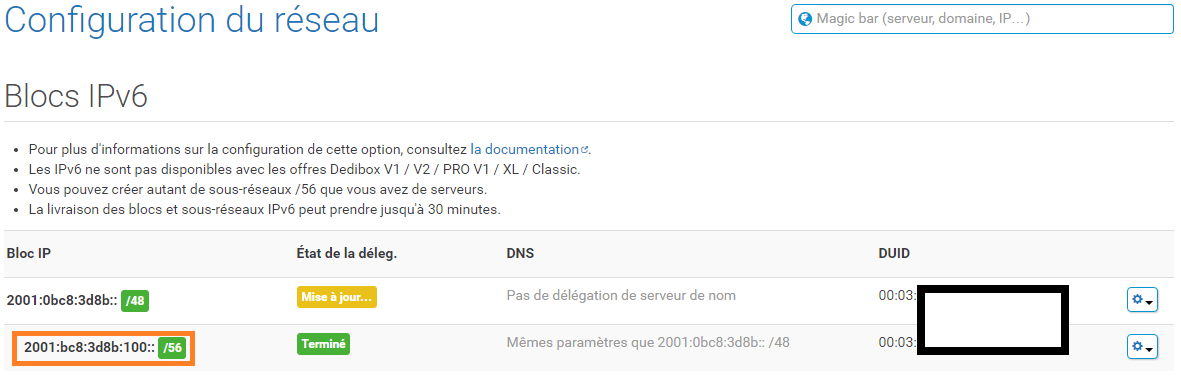
打开 https://console.online.net/en/network/ 创建子网
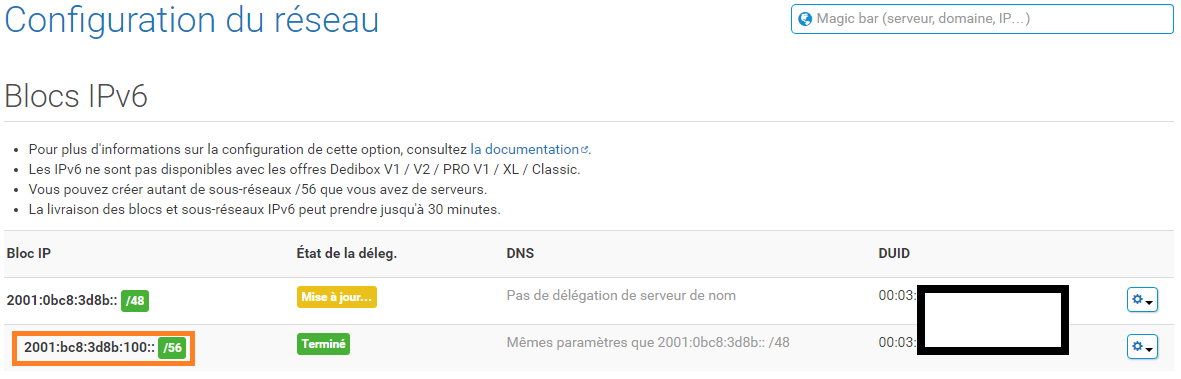
配置 仓储地址
编辑 sources.list
sudo vim /etc/apt/sources.list
在末尾增加dhcp6的源地址
#DHCP6 Client
deb http://httpredir.debian.org/debian experimental main
然后创建 apt 偏好文件
sudo vim /etc/apt/apt.conf.d/99defaultrelease
这里 14.04填写
APT::Default-Release "jessie";
16.04填写
APT::Default-Release "xenial";
更新apt源
sudo apt update
sudo apt-key adv --keyserver keyserver.ubuntu.com --recv-keys 8B48AD6246925553
sudo apt-key adv --keyserver keyserver.ubuntu.com --recv-keys 7638D0442B90D010
安装设置DHCP6 客户端
sudo apt-get install odhcp6c
然后测试命令
odhcp6c -P 掩码(一般是56) -c DUID(网络配置中有) eth0(网卡名称 可以用ifconfig查看) -d
然后注册 ipv6
ip -6 a a 2001:bc8:3d8b:100::0/56(这里就是配置的子网) dev eth0(网卡地址)
然后ping测试
ping6 online.net
然后你必须看到想这样的,说明已经有ipv6了
PING online.net(www.online.net) 56 data bytes
64 bytes from www.online.net: icmp_seq=1 ttl=61 time=0.286 ms
64 bytes from www.online.net: icmp_seq=2 ttl=61 time=0.318 ms
64 bytes from www.online.net: icmp_seq=3 ttl=61 time=0.372 ms
64 bytes from www.online.net: icmp_seq=4 ttl=61 time=0.285 ms
64 bytes from www.online.net: icmp_seq=5 ttl=61 time=0.326 ms
^C
--- online.net ping statistics ---
5 packets transmitted, 5 received, 0% packet loss, time 4004ms
rtt min/avg/max/mdev = 0.285/0.317/0.372/0.035 ms
设置开机自动注册ipv6
编辑显卡配置文件
sudo vim /etc/network/interfaces
添加配置
#DHCP6 client
post-up odhcp6c -P 56 -c 00:03:00:00:00:00:00:00:00:00 eth0 -d
post-up ip -6 a a 2001:bc8:3d8b:100::0/56 dev eth0
下面是我的配置 仅供参考
# This file describes the network interfaces available on your system
# and how to activate them. For more information, see interfaces(5).
source /etc/network/interfaces.d/*
# The loopback network interface
auto lo
iface lo inet loopback
# The primary network interface
auto enp0s20f0
iface enp0s20f0 inet dhcp
#DHCP6 client
post-up odhcp6c -P 56 -c 00:03:00:01:fc:7d:xx:xx:xx:xx enp0s20f0 -d
post-up ip -6 a a 2001:bc8:3c10:100::0/56 dev enp0s20f0
如果你想绑定多个ip的话 那就多往下写一个 ip 这样类似的配置就可以了